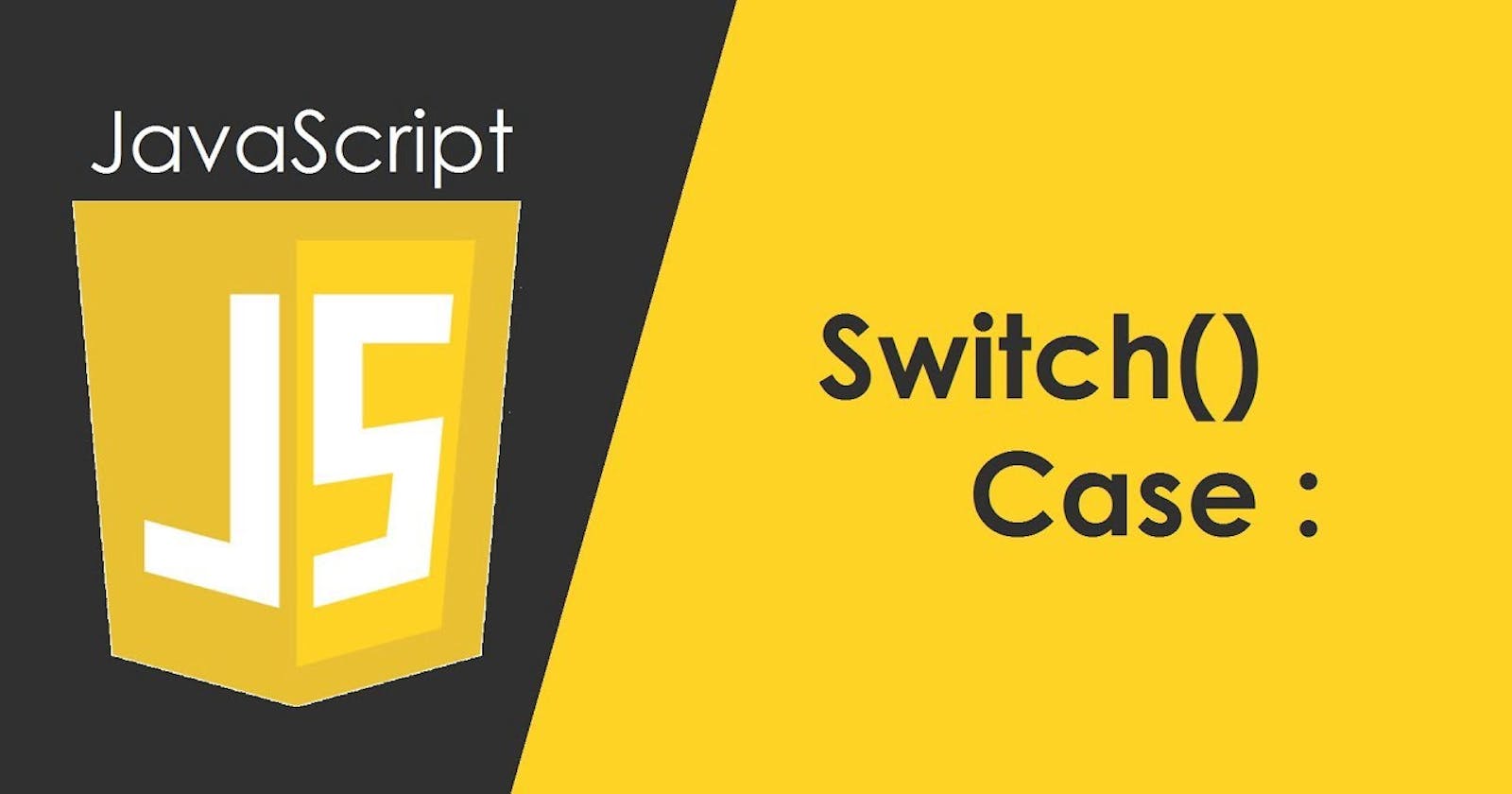In this short article, I will introduce you to JavaScript switch cases and how to use them with practical examples. PS: This article is not for those without any JavaScript knowledge; it is expected that you're taking some tutorial or course and you just got to the switch cases section. This article will explain better with more practical examples to help you understand switch cases in depth.
Prerequisites.
- Basic JavaScript knowledge
- Code editor
- Web Browser
- Your brain :)
The Switch Syntax
A switch statement can basically replace multiple if checks in JavaScript. It gives a more descriptive way to compare a value with multiple variants.
The switch has one or more case blocks and an optional default case.
switch(x) {
case 'value1': // if (x === 'value1')
//code here
[break]
case 'value2': // if (x === 'value2')
//code here
[break]
default:
//code here
[break]
}
- The value of
xis checked for strict equality to the value from the firstcase(that is,value1) then to the second (value2) and so on. - If the equality is found,
switchstarts to execute the code starting from the correspondingcase, until the nearestbreak(or until the end ofswitch). - If no case is matched then the
defaultcode is executed (if it exists).
Some few real examples
- Simple Play & Pause Switch
The switch statement can be used for multiple branches based on a number or
string:
switch (movie) {
case 'play':
playMovie();
break;
case 'pause':
pauseMovie();
break;
default:
doNothing();
}
If you don’t add a break statement, the execution will "fall through" to the
next level. It's essential that you deliberately label the fall through with a
comment if you really meant it to aid debugging:
switch (movie) {
case 'play': // fallthrough
case 'pause':
pauseMovie();
break;
default:
doNothing();
}
The default clause is optional. You can have expressions in both the switch part
and the cases if you like; comparisons take place between the two using the
=== operator:
switch (3 + 7) {
case 5 + 5:
correct();
break;
default:
neverhappens();
}
- Simple Maths Calc Switch
let average = 2 + 6;
switch (average) {
case 4:
alert( 'Too small' );
break;
case 8:
alert( 'Exactly!' );
break;
case 10:
alert( 'Too large' );
break;
default:
alert( "Incorrect values!" );
}
Here the switch starts to compare average from the first case variant, that
is 4. The match fails.
Then 8. That’s a match, so the execution starts from case 8 until the nearest
break.
If there is no break, then the execution continues with the next case without any checks.
Here is an example without break:
let average = 2 + 6;
switch (average) {
case 4:
alert( 'Too small' );
case 8:
alert( 'Exactly!' );
case 10:
alert( 'Too big' );
default:
alert( "Incorrect values!" );
}
In the example above, we’ll see the sequential execution of three alerts:
alert( 'Exactly!' );
alert( 'Too big' );
alert( "Incorrect values!" );
- getDay() method switch case
The getDay() method returns the weekday as a number between 0 and 6.
(Sunday=0, Monday=1, Tuesday=2 , Wednesday=3, Thursday=4, Friday=5, Saturday=6)
This example uses the weekday number to calculate the weekday name:
switch (new Date().getDay()) {
case 0:
day = "Sunday";
break;
case 1:
day = "Monday";
break;
case 2:
day = "Tuesday";
break;
case 3:
day = "Wednesday";
break;
case 4:
day = "Thursday";
break;
case 5:
day = "Friday";
break;
case 6:
day = "Saturday";
}
The result of the day will be the current weekday in day format.
PS: This would change according to when you’re reading this article.
I wrote this article on 01/04/2019, which is a Friday, so the result would be:
Friday
The default Keyword
The default keyword specifies the code to run if there is no case match, more like an else statement:
switch (new Date().getDay()) {
case 6:
text = "Today is Saturday";
break;
case 0:
text = "Today is Sunday";
break;
default:
text = "It's not the weekend yet!";
}
The result of the text will be: It's not the weekend yet!.
The default case does not have to be the last case in a switch block:
switch (new Date().getDay()) {
default:
text = "Its not weekend yet!";
break;
case 6:
text = "Today is Saturday";
break;
case 0:
text = "Today is Sunday";
}
If the
defaultis not the last case in the switch block, remember to end the default case with a break.
Conclusion
There are so many practical examples of switch cases. You can head here to learn more about switch cases.
Thanks for reading!